Course Overview
We live in an age where technology is constantly changing and cyber threats are becoming harder to detect. Today unknown attacks too are rising in the count of thousands everyday and attacking every size of the organization.
Organizations look up to best of the breed technologies and products to protect missing critical IT infrastructure on which every business operations relies heavily.
Next Generation Firewall solution from Check Point do not need any introduction. From last 20 Years Check Point Firewall has retained the leader position in Gartner Magic Quadrant.
Check Point has also earned the highest security effectiveness score in NSS Labs’ second Breach Prevention Systems (BPS) Group Test. NSS Labs tested Check Point’s Next Generation Firewall Security Gateway, Threat Prevention and Advanced Endpoint Security, earning the solution a “Recommended” rating for its security effectiveness and TCO per protected Mbps. The rating further validates Check Point’s ongoing ability to protect organizations by preventing the most advanced cyber attacks.
Check Point Firewall is the leader and holds market share too. Organizations invest heavily to protect their environment but rely on trained and skilled resources to install, monitor and manage Check Point Firewall Next Generation Threat Prevention Firewall.
Check Point Certifications mean expertise with the technology that secures the internet for all Fortune and Global 100 companies.
With this Check Point Cyber Security Administrator training program you will gain the skills to install, configure, manage and support Check Point Next Generation Threat Prevention Firewall.
COURSE TOPICS
- Introduction to Check Point Technology
- Check Point Security Policy Management
- Security Policy Layers
- Check Point Security Solutions and Licensing
- Traffic Visibility
- Basic Concepts of VPN
- Managing User Access
- Working with ClusterXL
- Administrator Task Implementation
Prerequisites for participation
- General knowledge of TCP/IP and Internet fundamentals.
- Network communication & unix command line syntax.
COURSE OBJECTIVES
- Interpret the concept of a Firewall and understand the mechanisms used for controlling network traffic.
- Describe the key elements of Check Point’s unified Security Management Architecture.
- Recognize SmartConsole features, functions and tools.
- Understand Check Point deployment options.
- Describe the basic functions of Gaia.
- Describe the essential elements of a Security Policy.
- Understand how traffic inspection takes place in a unified Security Policy.
- Summarize how administration roles and permissions assist in managing policy.
- Recall how to implement backup techniques.
- Understand the Check Point policy layer concept.
- Recognize Check Point security solutions and products and how they work to protect your network.
- Understand licensing and contract requirements for Check Point security products.
- Identify tools designed to monitor data, determine threats and recognize performance improvements.
- Identify tools designed to respond quickly and efficiently to changes in gateways, tunnels, remote users, traffic flow patterns, and other activities.
- Understand Site-to-Site and Remote Access VPN deployments and communities.
- Understand how to analyze and interpret VPN traffic.
- Recognize how to define users and user groups.
- Understand how to manage user access for internal and external users.
- Understand the basic concepts of ClusterXL technology and its advantages.Understand how to perform periodic administrator tasks as specified in administrator job descriptions.
Practical Hands-On Experience
- Learn Check Point Gaia Portal operations.
- Modifying an existing security policy.
- How to configure hide and static NAT.
- Roles of Firewall and Smartcenter administrator access.
- Installing and Managing a Remote Security Gateway.
- Performing and Configuration backups.
- Defining Access Control Policy Layers
- Defining and Sharing Security Policy Layers
- Understand licenses and contracts
- Working with Check Point traffic detection Logs
- Maintaining Check Point Logs
- How to setup Site-to-Site IPSEC VPN.
- Providing User Access
- Working with Cluster XL for High Availability
- Verifying Network Compliance
- Working with CP View for troubleshooting.
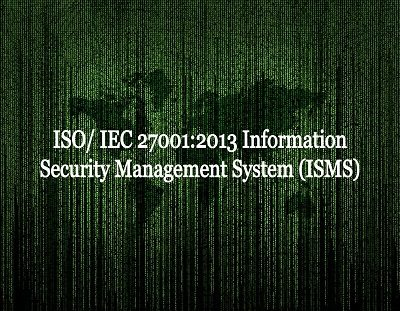
Information Security Management System (ISMS)
Read More

Penetration Testing and Ethical Hacking
Read More

Network Security With Checkpoint Firewall
Read More

System Protection From Malwares
Read More

Security Analyst
Read More
Network Access Control
Read More
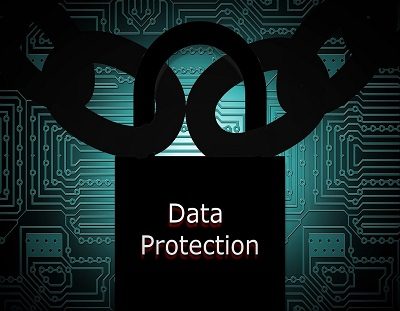
Data Protection
Read More
IT and Cybersecurity Fundamentals
Read More

